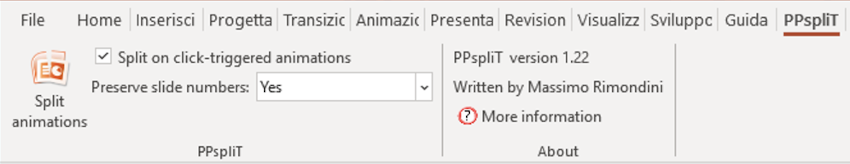PPspliT
Download PPspliT v2.6
[Mar 2024]
PPspliT for WindowsPPspliT for macOS
 MacOS users may want to check the (un)installation instructions.
MacOS users may want to check the (un)installation instructions.
About
Presentations can be a very effective way to convey concepts. Personal taste aside, visuals (PowerPoint's domain) are preferable to text alone (Word's domain), but it is a clever use of animations that can impress the audience the most. To accomplish this, shapes in a PowerPoint slide may overlap if they are meant to appear at different times. Such slides are impactful at slide show time, yet unreadable when rendered in a portable format (like PDF) because shape overlapping is preserved.
PPspliT is a PowerPoint add-in that transforms each slide into several slides, each displaying the contents of the original slide as they would appear at every intermediate animation step. As such, its natural application is to generate redistributable versions of a presentation in a flat document format like PDF.
As pictures are worth a thousand words, here are two examples:
| Original slide | After PPspliTting | |
|---|---|---|
| Example 1 | 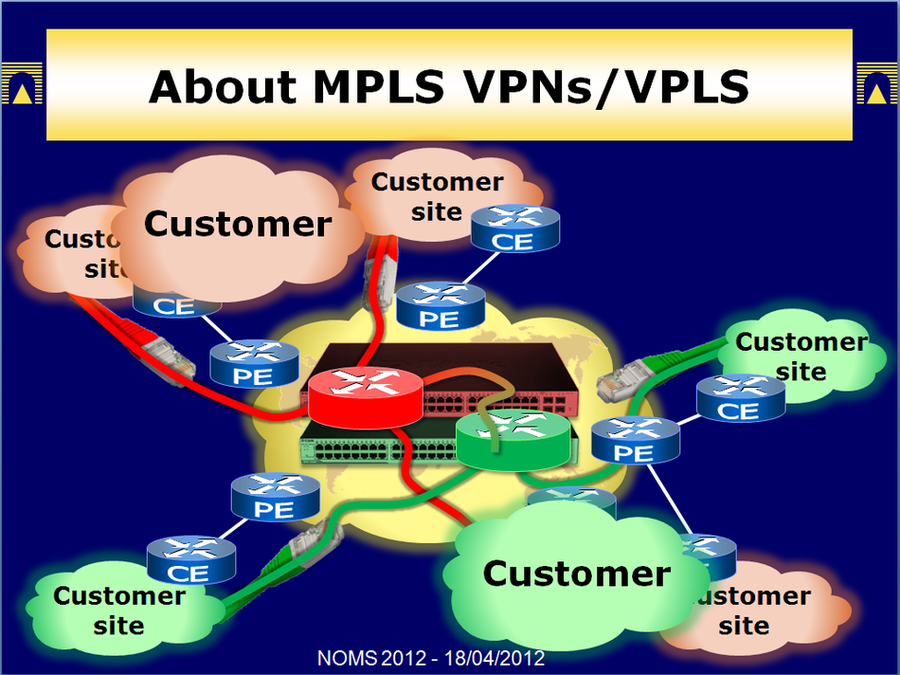 PPTX PDF |
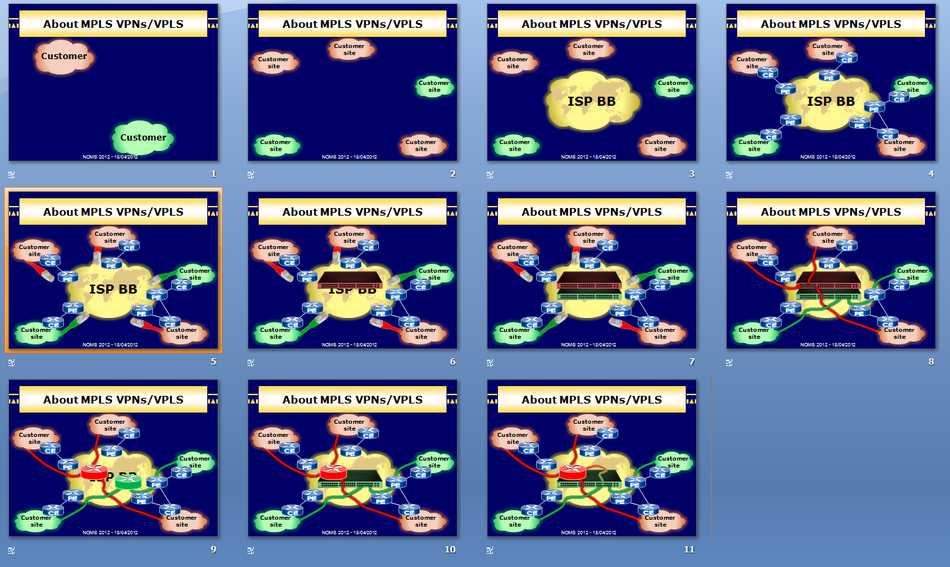 |
| Example 2 |  PPT PDF |
 |
Documentation and References
Usage of the add-in should be pretty straightforward. However, to clarify its operation usage instructions are also available.
Screenshots